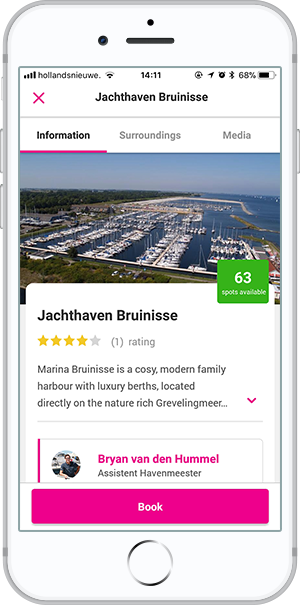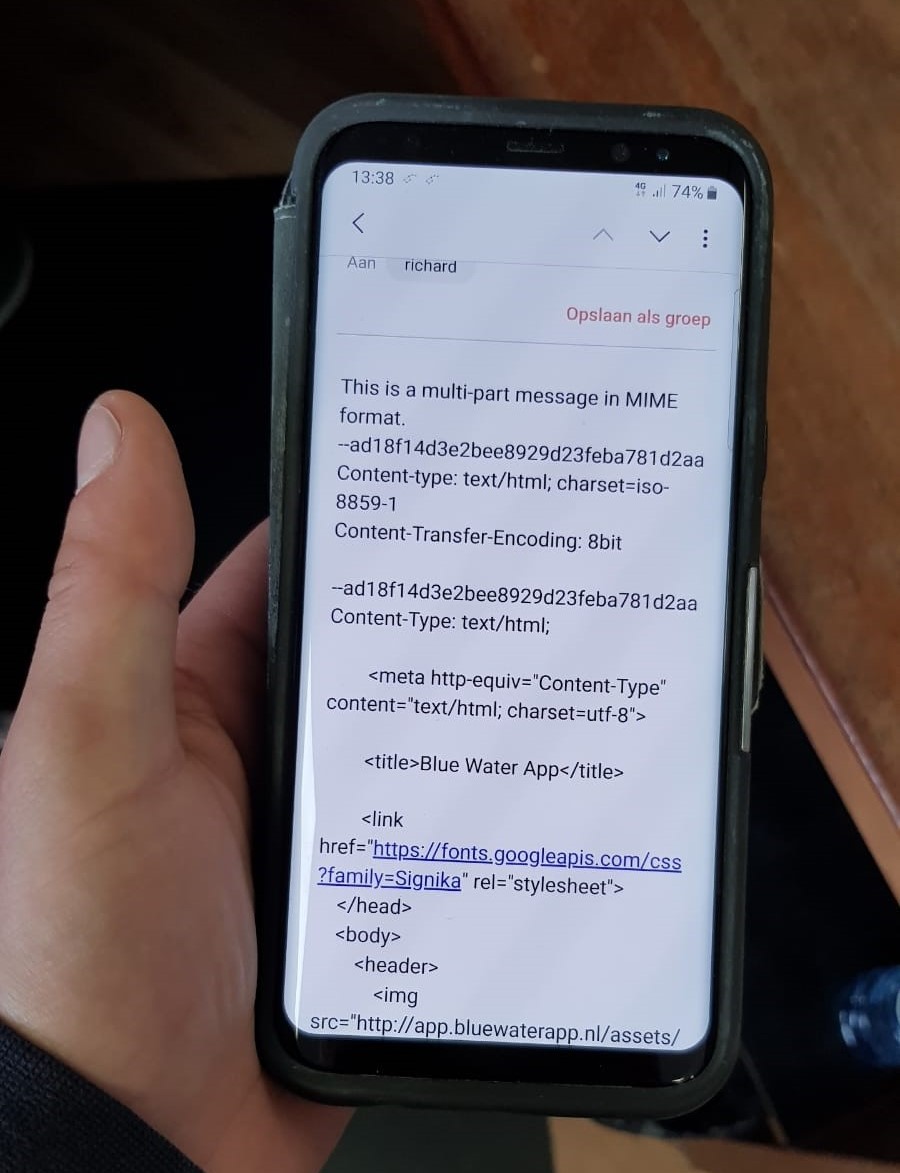FOR SAILORS
Please go to our website for more information: www.bluewaterapp.com
The first download of the App takes some time, because all marina data need to be uploaded. Please try to do the first download with a good WIFI or 4G connection. Some Android telephones with a small memory capacity need more time to upload the App.
The Blue Water App always sends a confirmation email after you paid or booked. It is possible that this email arrived in your Spam box. You can also find your payments and bookings in the App menu: go to “My account” and to “My bookings”
You can book or pay at the marinas with a green anchor. Unfortunately this is not yet possible at the marinas with a grey anchor, but you can find all marina details in the marina profile. If you wish to recommend a new marina for the Blue Water App, please send us an email to info@bluewaterapp.com or talk with the marina master and explain to him why you wish to use the Blue Water App in marina.
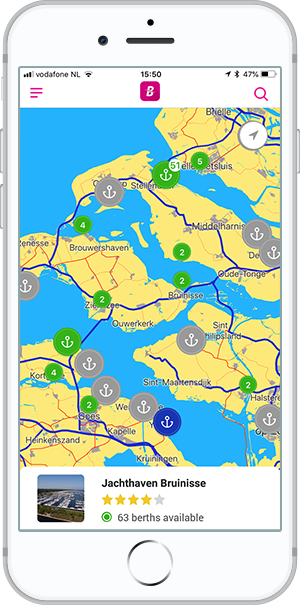
Try to download the latest version of the App in the Apple store or Google Playstore. You can also update the data by going to the menu, click on the “settings symbol” with the small wheel, and click on “Update data” or “Reload all data”.
Go to “My account” in the menu and click on “My accesses”. This code should work in all marinas which use the Blue Water App for giving access to gates and it is every time activated when you have paid for your next stay. You can share this code only with your crew.
Please contact us at info@bluewaterapp.com and our team will try to solve your problem as soon as possible
We are always trying to increase the number of marinas which use the Blue Water App. Please tell the marina master about our App and send us an email to info@bluewaterapp.com so that we can contact this marina
Please send your feedback to info@bluewaterapp.com
We follow the European data protection legislation and take great care of your data. Please check out our Privacy Statement at https://www.bluewaterapp.com/links-for-skippers
When you open the App for the first time, you can skip the boat registration process by clicking on “skip” and in this way you can explore the App. When you make your first payment or booking, we will ask for the boat data, because marinas require these.
We send push messages to keep you up to date about your payments, bookings and other information regarding our services
We wish to know your location so that we can optimize the booking and payment process with the marinas. You can choose to share your location with us only when you use the Blue Water App.
“Booking” you do in advance and this can be done weeks, days or hours before you arrive in the marina. “Paying” you use when you are in the marina and the Blue Water App turns automatically to the “Payment mode” when you arrive in a marina where you can use the Blue Water App to pay for your berth.
During the booking process, the Blue Water App will show a pop-up with a message from the marina master. If you did not receive a message, then you can go to the arrival dock and the marina staff will allocate a berth to you.
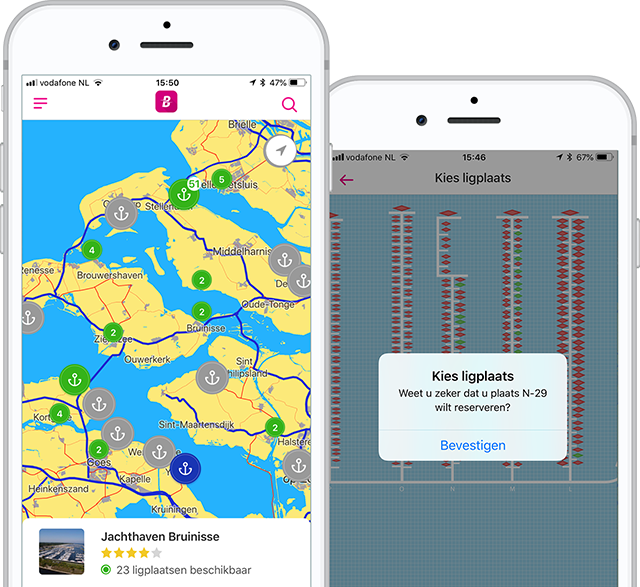
Please show the confirmation email to the marina master or go to the App menu and “My Account” and then “My bookings” to show your booking to the marina master. If there is no solution, please contact us at info@bluewaterapp.com so that we can follow up with this marina.
These signs show that you can use the Blue Water App in this marina
You can find the marina contact details in the profile of the marina in the App